@sodacore/create
The @sodacore/create package offers a standalone ability to create sodacore projects with defaults and can install and initialise boilerplate code for the given plugins.
Usage
To use the package, you can do the following:
bun create @sodacoreNOTE
The reason it is @sodacore instead of sodacore is because bun will utilise @sodacore/create rather than look for a create-sodacore package, I prefer everthing being namespaced.
Once you run this command, you can follow the prompts on screen to create your project.

Create your own template
To create your own template for others to use, create a Github repository, and then ensure you follow the structure below:
- template.json
- package.json
- README.md
- LICENSE
- src/
- main.tsEssentially, the core files here are template.json.
The template.json should contain the following structure:
{
"name": "My Community Template",
"description": "A description of my template",
"author": "YourGithubName",
"license": "Apache-2.0",
"files": [
{
"source": "https://raw.githubusercontent.com/YOUR_NAME/YOUR_REPO/refs/heads/YOUR_BRANCH/src/main.ts",
"destination": "src/main.ts"
},
{
"source": "https://raw.githubusercontent.com/YOUR_NAME/YOUR_REPO/refs/heads/YOUR_BRANCH/package.json",
"destination": "package.json"
},
{
"source": "https://raw.githubusercontent.com/YOUR_NAME/YOUR_REPO/refs/heads/YOUR_BRANCH/README.md",
"destination": "README.md"
},
{
"source": "https://raw.githubusercontent.com/YOUR_NAME/YOUR_REPO/refs/heads/YOUR_BRANCH/LICENSE",
"destination": "LICENSE"
}
],
}TIP
You can replace YOUR_NAME, YOUR_REPO and YOUR_BRANCH with your own details.
For a user to use your template, they will be asked the following information:
- User/Repository: This is the
YOUR_NAME/YOUR_REPOpart of the URL. - Branch: This is the branch to use, defaults to
mainif not specified.
Using community templates
To download a community template, simply pick the "Community" option within the prompts, and then enter the User/Repository and Branch details when prompted.