Introduction
The Sodacore framework is a collection of libraries for building out server-side applications in the Bun runtime, utilising TypeScript and the legacy decorators, see FAQ for more.
Why Sodacore?
Sodacore offers a way of building applications in less time with less boilerplate, by doing the heavy lifting for you.
The framework utilises built-in autowiring, dependency injection, and a plugin system that is powered by a simple controller system, where you focus on your business logic and the framework takes care of the routing.
Features
- 🧊 Autowiring by default
- 🧩 Dependency injection
- 🧪 Plugin system
- 📦 Core maintained plugins, i.e. http, ws, di, discord, etc.
- 📝 Clean and simple logger that can be extended.
- 📚 Built-in documentation
- 🧵 Simple worker support.
- 🖥️ CLI for accessing scripts.
- 🛠️ Create tool for getting started.
Our ethos
Sodacore is a plugin-first framework. It was built with the idea that you can extend it easily and add your own functionality as necessary.
We focus on the core features out of the box, providing you with a good developer experience, while also maintaining optimisations and performance, but don't worry, you can still access the underlying libraries and plugins to customise your application to your needs.